FiveM Mcdonalds MLO
The FiveM McDonalds MLO brings the famous McDonald’s restaurant into the game. You can pretend to work there or order food as if you’re a customer. The game looks just like a real McDonald’s with its yellow arches and colorful inside. It’s easy to set up and join, so you can start playing right away.
You can imagine yourself cooking burgers, serving fries, or chatting with friends while enjoying a virtual meal. Everything feels lively and exciting, just like a real McDonald’s. It’s a fun way to spend time with friends and experience the fast-food world from your computer.
If you want to add some excitement to your role-playing game or just have fun with friends, the McDonald’s MLO for FiveM is a great choice. It’s like stepping into a real McDonald’s without leaving your home!
Features:
- Faithful recreation of a McDonald’s restaurant
- Distinctive golden arches and vibrant interior
- Various role-playing opportunities as customers or employees
- Seamless integration into FiveM for easy access
- Lively atmosphere for immersive gameplay
Benefits:
- Offers a realistic virtual dining experience
- Enhances role-playing opportunities for players
- Quick and hassle-free setup for server administrators
- Adds depth and authenticity to the virtual world of FiveM
- Provides a fun and enjoyable environment for players of all ages
Installation Guide:
- Download the McDonald’s MLO modification files.
- Extract the files to your FiveM server resources folder.
- Modify your server.cfg file to include the McDonald’s MLO resource.
- Restart your FiveM server.
- Launch FiveM and join your server to access the McDonald’s restaurant.
Customer FAQs:
- How do I find the McDonald’s restaurant in FiveM?
- Join a server that has the modification installed, and you can find the McDonald’s in-game.
- Can I role-play as a customer or employee at the McDonald’s?
- Yes, you can role-play as both customers and employees, enjoying various interactions within the restaurant.
- Are all menu items available for ordering in the game?
- The availability of menu items may vary depending on the server’s configuration. Check with server administrators for details.
- Can I customize the McDonald’s restaurant in any way?
- Customization options may be limited depending on the server’s settings. Consult with server administrators for customization options.
- Is the McDonald’s MLO compatible with all FiveM servers?
- Yes, as long as the server has the modification installed and activated, you should be able to access the McDonald’s restaurant without any issues.
Need Help?
To get support for any issues related to the products, please visit FiveM Mlo Shop’s Contact Us page and reach out to their support team. They can assist you further with any questions or concerns you may have regarding their products.
If you want to purchase scripts for your FiveM server, you can find them at FiveM Market: FiveM Scripts / FiveM Server.
And if you’re interested in a plug-and-play FiveM server, you can explore options at FiveM Server Shop




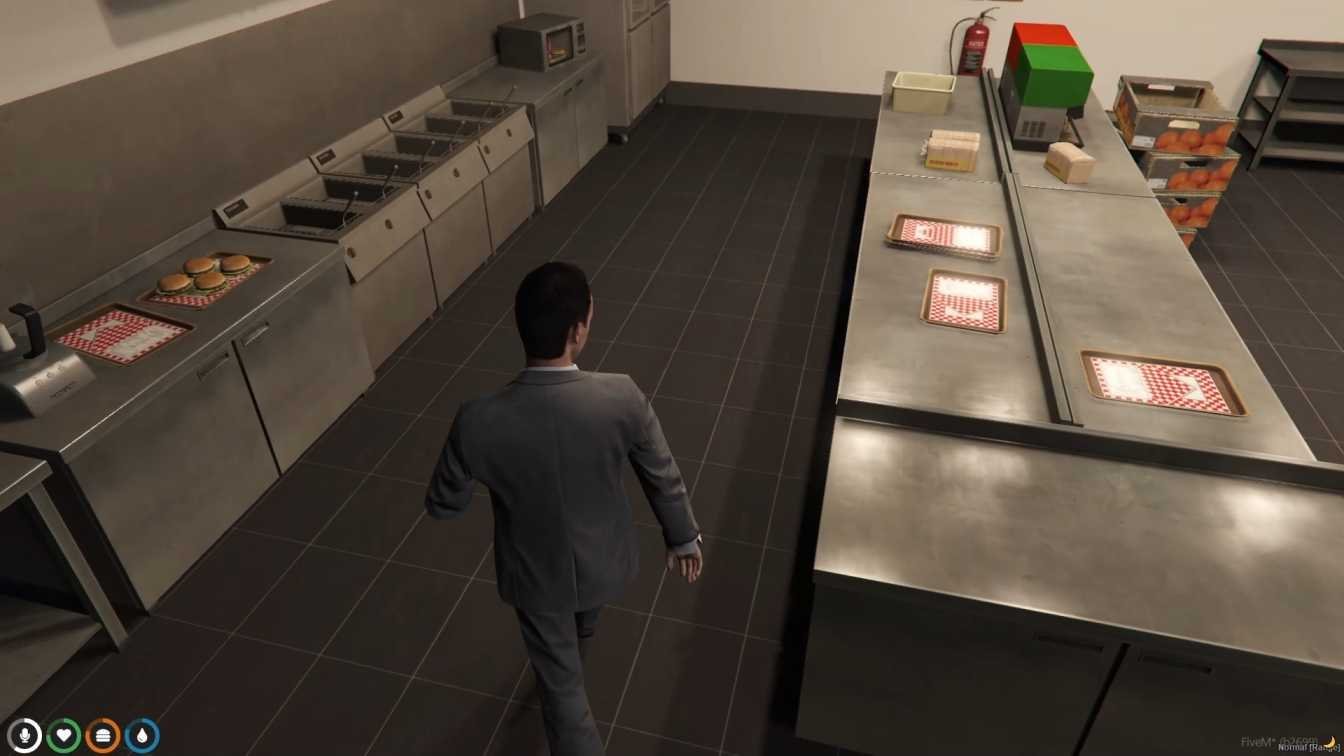




Reviews
There are no reviews yet.