FiveM MZ Hospital MLO
The FiveM MZ Hospital MLO is like a virtual hospital in the game. It’s made for players to pretend they’re doctors, nurses, or patients. Inside, there are rooms for emergencies, surgeries, and patient care. You can play different roles and scenarios, like treating injuries or managing the hospital.
The hospital looks and feels real, with detailed areas like emergency rooms and operating theaters. Players can work together to simulate medical situations and practice teamwork.
For server owners, it’s easy to add the MZ Hospital MLO to their game. They can customize it to fit their server and make it more fun for players.
Whether you’re into medical role-playing or just want to explore a virtual hospital, the FiveM MZ Hospital MLO is a cool place to be.
Features:
- Virtual Hospital Environment: A detailed and immersive setting for medical role-playing scenarios.
- Comprehensive Layout: Includes emergency rooms, operating theaters, patient wards, and administrative areas.
- Versatile Role-Playing: Players can take on various roles such as doctors, nurses, paramedics, and patients.
- Realistic Simulation: Allows for simulated medical emergencies, surgeries, and patient care scenarios.
- Customizable: Server owners can adapt the MZ Hospital MLO to fit their server’s theme and preferences.
Benefits:
- Immersive Experience: Offers a realistic and engaging virtual hospital environment.
- Versatility: Suitable for medical role-playing events, emergency response training, and server-based scenarios.
- Learning Opportunities: Provides a platform for players to practice teamwork, communication, and medical skills.
- Community Engagement: Promotes collaboration and interaction among players within the gaming community.
- Flexibility: Can be customized and integrated into existing FiveM servers to enhance player experiences.
Installation Guide:
- Download the FiveM MZ Hospital MLO files from a trusted source.
- Extract the files and ensure compatibility with your FiveM server.
- Upload the files to the appropriate directory on your server.
- Adjust server settings or configuration files to activate the MZ Hospital MLO.
- Restart the server to apply changes and access the hospital in-game.
Customer FAQs:
- Q: How do I access the MZ Hospital in the game?
- A: You can find it within the game world or use server commands to teleport there.
- Q: Can I play different roles, like a doctor or a patient?
- A: Yes, you can choose different roles depending on the scenario you want to simulate.
- Q: Are there specific medical scenarios or events on the server?
- A: Events and scenarios may vary depending on server settings and community preferences.
- Q: Can I customize the hospital layout or add new features?
- A: Customization options may be available depending on server permissions and settings.
- Q: Is the MZ Hospital compatible with other FiveM resources or mods?
- A: Compatibility may vary. Ensure that any additional resources or mods used are compatible to avoid conflicts.
Need Help?
To get support for any issues related to the products, please visit FiveM Mlo Shop’s Contact Us page and reach out to their support team. They can assist you further with any questions or concerns you may have regarding their products.
If you want to purchase scripts for your FiveM server, you can find them at FiveM Market: FiveM Scripts / FiveM Server.
And if you’re interested in a plug-and-play FiveM server, you can explore options at FiveM Server Shop







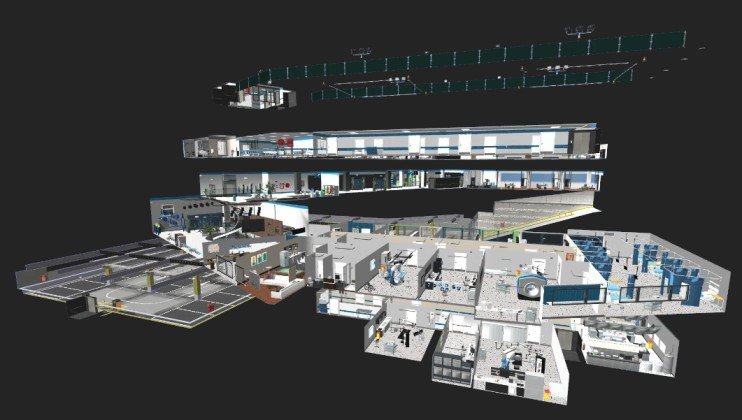



Reviews
There are no reviews yet.