Japanese FiveM Mechanic MLO
The Japanese FiveM Mechanic MLO is like a special spot added to GTA V on the FiveM mod. It’s a mechanic shop with a Japanese style, giving the game a cool new vibe. Located in Los Santos, it’s full of Japanese designs and feels.
You can go there to fix up your cars and make them look awesome. Inside, it’s really detailed, making it feel like you’re in a real Japanese workshop. It’s a neat place to hang out, meet other players, and show off your rides.
This mechanic shop adds more fun to GTA V. It’s a great spot for role-playing and meeting new friends. With its Japanese flair and cool features, it’s a must-visit for anyone looking for something fresh in the game.
Features:
- Custom mechanic shop with a Japanese theme.
- Located in the bustling streets of Los Santos.
- Allows players to customize and repair vehicles.
- Detailed interiors with Japanese design elements.
- Provides opportunities for role-playing and community interaction.
Benefits:
- Adds diversity and cultural richness to the GTA V environment.
- Immerses players in a vibrant and unique setting.
- Enhances the customization and repair experience for vehicles.
- Creates an immersive atmosphere with detailed Japanese interiors.
- Facilitates role-playing and community engagement within the FiveM platform.
Installation Guide:
- Get the File: Download the Japanese FiveM Mechanic MLO from a safe website.
- Open the File: Use a program like WinRAR to unzip the downloaded files.
- Find FiveM Folder: Look for the folder where you installed FiveM on your computer.
- Make a New Folder: Inside the FiveM directory, create a new folder. Name it something like “japanese_mechanic_mlo”.
- Copy the Files: Put all the unzipped files into this new folder.
- Edit Server Settings: Open a file called “server.cfg” with Notepad. Add the name of the new folder to the list of resources if required by the server you want to join.
- Start FiveM: Launch the FiveM app on your computer.
- Join a Server: Connect to a server that allows the Japanese mechanic shop mod.
- Explore: In the game, go to where the mechanic shop is and check it out.
- Have Fun: Enjoy customizing cars and hanging out in the Japanese mechanic shop!
Customer FAQs:
- Is the Japanese FiveM Mechanic MLO compatible with all versions of GTA V?
- It should be compatible with most versions of GTA V, but ensure compatibility with the FiveM mod and server requirements.
- Can I uninstall the Japanese FiveM Mechanic MLO if I don’t like it?
- Yes, you can remove the files from your FiveM directory to uninstall the mechanic shop.
- Are there any known compatibility issues with other mods?
- Compatibility can vary, so it’s recommended to check compatibility with other mods before installation.
- Do I need any special software to install the Japanese FiveM Mechanic MLO?
- You’ll need a file extraction tool to extract the downloaded files and access to your FiveM directory to copy the files.
- Do I need to buy anything else to use the mechanic shop?
- No, the Japanese FiveM Mechanic MLO is a standalone mod and does not require any additional purchases.
Need Help?
To get support for any issues related to the products, please visit FiveM Mlo Shop’s Contact Us page and reach out to their support team. They can assist you further with any questions or concerns you may have regarding their products.
If you want to purchase scripts for your FiveM server, you can find them at FiveM Market: FiveM Scripts / FiveM Server.
And if you’re interested in a plug-and-play FiveM server, you can explore options at FiveM Server Shop





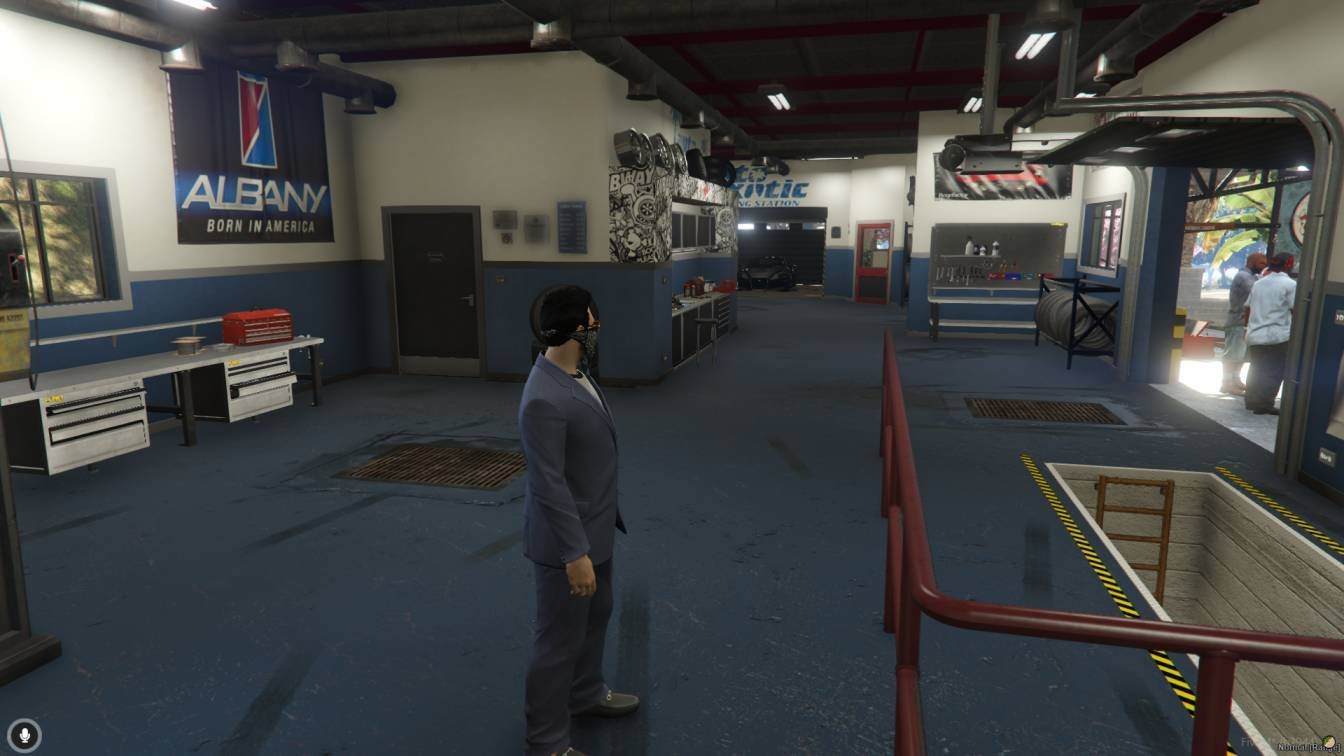



Reviews
There are no reviews yet.