Ron Davis Fuel Station
Presenting the Ron Davis Fuel Station for your FiveM server! This addition brings the authenticity of a real gas station and convenience store directly into your virtual world, enhancing immersion and enjoyment. With this feature, players can refuel their vehicles and grab snacks without leaving the game environment.
Picture your character pulling up to the pump, refilling the tank, and picking up a snack—all within the game itself. It elevates roleplaying experiences, making them more vibrant and engaging. Setting it up is a breeze; simply integrate the “ron_davis_pump” file into your server, and you’re set to roll.
Players will appreciate having a fuel station and shop conveniently located in-game, adding a new layer of realism and convenience to their gameplay. This feature seamlessly integrates with other mods and setups on your server, ensuring smooth compatibility.
Features:
- Fuel Pump: A fully operational fuel pump allows players to refuel their virtual vehicles just like in real life.
- Convenience Shop: Alongside the pump, there’s a shop where players can purchase snacks and beverages for their in-game needs.
- User-Friendly: Setting up and utilizing the station is straightforward, seamlessly blending into the virtual world.
- Easy Location: The station is strategically positioned within the game world, making it easily accessible for players.
Benefits:
- Enhanced Realism: The inclusion of a fuel pump and shop enhances the game world’s authenticity, providing a more immersive experience.
- Convenience: Players can refuel and grab snacks without venturing far, streamlining gameplay and saving time.
- Increased Enjoyment: Realistic features encourage player engagement, prolonging entertainment value.
- Seamless Integration: Whether cruising or undertaking missions, the station seamlessly integrates into the game environment.
- Compatibility: It harmoniously coexists with other mods and setups, ensuring hassle-free usage.
Installation Guide:
- Add “ron_davis_pump” to your server settings to enable player access to the fuel station.
- Place the file in the appropriate server folder for universal accessibility.
- Restart your FiveM server to ensure smooth functionality.
- Locate the station within the game world as indicated.
Minimum System Requirements:
- Decent Processor: Such as an Intel Core i5 or AMD Ryzen 5, to efficiently handle tasks.
- Adequate RAM: A minimum of 8GB ensures smooth gameplay, especially with multiple players.
- Sufficient Space: Ensure ample storage for game files, mods, and additional content.
- Stable Internet Connection: A reliable connection is essential for uninterrupted gameplay.
- Graphics Support: While not critical, a decent graphics card with 2GB memory enhances visual quality.
Customer FAQs:
- Can I customize or modify the maps after installation?
- No, altering the built maps may cause bugs and inconsistencies.
- Is the Ron Davis Fuel Station compatible with other FiveM mods?
- Yes, it seamlessly integrates into existing FiveM servers.
- Does the shop offer a variety of food and drink options?
- Yes, players can purchase a range of consumables for added realism.
- How do I ensure proper installation of the Ron Davis Fuel Station?
- Follow the step-by-step installation guide provided.
- Can I relocate the fuel station to a different location in-game?
- No, the station is pre-designed and should remain at its original coordinates for optimal functionality.
Need Help?
To get support for any issues related to the products, please visit FiveM Mlo Shop’s Contact Us page and reach out to their support team. They can assist you further with any questions or concerns you may have regarding their products.
If you want to purchase scripts for your FiveM server, you can find them at FiveM Market: FiveM Scripts / FiveM Server.
And if you’re interested in a plug-and-play FiveM server, you can explore options at FiveM Server Shop




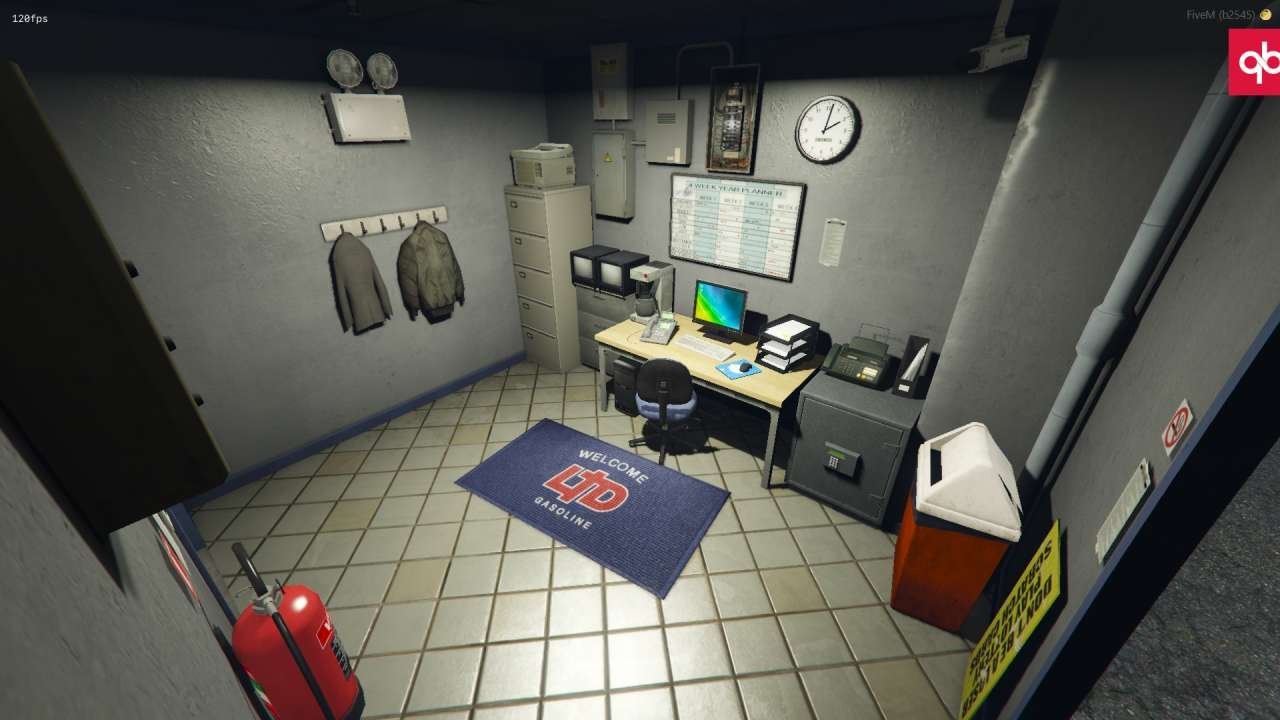





Reviews
There are no reviews yet.